Web page maintenance is one of those crucial tasks that's easy to push to the bottom of the to-do list. It’s the ongoing, behind-the-scenes work of checking your website for issues, keeping it updated, and ensuring everything is running smoothly. This isn’t just technical busywork; it's a vital practice that keeps your website secure, performing at its best, and delivering a positive experience for your visitors.
What Web Page Maintenance Really Means

It’s helpful to see your website not as a static digital brochure but as a dynamic, hard-working business asset. Just as a company car needs an oil change or a physical shop needs its windows cleaned, your site requires regular attention to perform well. A well-maintained site protects your investment in foundational elements like your web hosting, domain name, and SSL certificate.
Ignoring your website is like ignoring the check engine light in your car. A small, fixable issue can quickly snowball into a costly, business-halting emergency that undermines the trust you've built with your audience.
True web page maintenance is a core business function. It ensures the hosting you pay for delivers optimal performance and that your domain name always leads to a professional, functioning site. A well-oiled website builds customer confidence and keeps you on the right side of search engines like Google, which is essential for getting found online.
The Four Pillars of Website Health
A solid maintenance plan is built on four essential pillars. Each one addresses a different aspect of your site's health, and they all work together to create a reliable and professional online presence. Neglecting any one of these could lead to slow load times, security breaches, or even a complete loss of your data.
Here's a quick look at the core components of any good maintenance plan and why they're so important for protecting your digital assets.
The Four Pillars of Website Health
| Maintenance Pillar | Primary Goal | Why It Matters |
|---|---|---|
| Updates | Keep all software current | Patches security holes, fixes bugs, and often adds new, useful features. |
| Backups | Create a complete safety copy | Your lifeline. Lets you restore your site quickly if it gets hacked or a bad update breaks things. |
| Performance | Ensure the site is fast and responsive | A slow site frustrates users and gets penalised by Google. Speed keeps people engaged. |
| Security | Protect against threats and malware | Actively scans for vulnerabilities and stops attacks before they can do damage to your reputation and data. |
Looking at these pillars, it's clear that a proactive approach is the only way to go. Good maintenance isn't just another business expense; it's a smart investment in the stability of your online brand.
A proactive approach to maintenance is not an expense but an investment. It prevents the high costs associated with emergency fixes, data breaches, and the reputational damage caused by a poorly performing or insecure website.
At the end of the day, consistent web page maintenance makes sure your digital storefront is always open, secure, and ready for business. It sends a clear signal to visitors that your brand is credible and professional, which encourages them to stick around, come back, and ultimately, become customers. This process is fundamental to getting real value out of your online assets, from your hosting plan to your content strategy, ensuring everything works together as it should.
Mastering Core Maintenance Tasks

Now that we’ve covered the ‘why’, let's roll up our sleeves and get into the ‘how’. Think of web page maintenance not as a frantic reaction to a problem, but as a calm, proactive routine. This hands-on checklist walks you through the essential tasks that keep your website healthy, secure, and always ready for business.
These core activities are your website’s regular check-ups. They’re what stop minor glitches from spiralling into major disasters. By mastering them, you protect your investment, earn your visitors’ trust, and maintain a professional online presence, 24/7.
Keeping Your Software Current
One of the most critical jobs in website maintenance is keeping every piece of software up to date. This isn't just about unlocking new features; it's a non-negotiable security measure. Developers are constantly releasing updates to patch security holes that hackers are actively looking to exploit.
Putting off these updates is like leaving your digital front door wide open. A huge number of website hacks happen through known vulnerabilities in outdated software. That one simple click to update can be the difference between a secure website and a compromised one.
Your update checklist needs to cover three key areas:
- Content Management System (CMS): If you're using a platform like WordPress, the core software update is your first line of defence. It’s packed with crucial security fixes and performance boosts.
- Plugins and Extensions: Every plugin you install is another potential entry point for an attack. Keeping them updated is absolutely essential for a secure site.
- Themes: Your website’s theme also gets updates to fix bugs, improve how it works with new browsers, and patch security vulnerabilities.
Creating a Reliable Backup Strategy
Backups are your ultimate safety net. If the worst happens—a cyberattack, a server crash, or a dodgy update that breaks your site—a recent backup lets you hit the rewind button. You can restore everything quickly, which means less downtime and less lost revenue. Many quality web hosting providers offer automated backup solutions as part of their plans.
It's vital to know that a complete backup has two distinct parts that work together. If you’re missing one, a full restoration is simply not possible.
A comprehensive backup strategy involves saving both your website's files (images, themes, plugins) and its database (posts, pages, user comments). Losing either one can result in a broken, incomplete site that is difficult or impossible to fully recover.
The database is basically the brain of your website; it stores all your content and settings. An error here can lead to all sorts of frustrating problems. Our guide on fixing a database connection error can help you understand some of the common causes. Just remember, checking that your backups actually work is just as important as creating them. A corrupted backup is no backup at all.
Proactive Security and Uptime Monitoring
You can’t afford to wait for a problem to introduce itself. Proactive monitoring is all about spotting issues before your visitors do. This boils down to two key activities: running routine security scans and keeping a constant eye on your uptime.
Regularly scanning your website for malware and vulnerabilities is like having a digital security guard on patrol. These scans hunt for suspicious code, known threats, and weak spots that could be exploited. Many security plugins and services can handle this for you automatically, pinging you with an alert if they find anything fishy. An SSL certificate is the first line of defense, but ongoing scans are crucial.
Uptime monitoring is the other piece of the puzzle. A monitoring service acts like a global team of testers, constantly checking if your website is online and accessible from different locations around the world.
If your site ever goes down, you get an immediate alert via email or SMS. This lets you jump on the problem right away, whether it's a hosting issue or a site-breaking error. After all, a website that’s offline isn't making sales or serving your audience. The industry benchmark for good uptime is 99.9%, and consistent monitoring is how you make sure your hosting provider is hitting that mark.
How to Optimise Your Website Performance
A slow website doesn't just test a visitor's patience; it actively drives them away. When it comes to web page maintenance, performance isn't just a nice-to-have feature—it's the very foundation of a good user experience and a massive factor in how well you rank on search engines.
Think of it like the kerb appeal of a physical shop. If it looks sluggish and unresponsive from the outside, potential customers won't even bother stepping through the door.
Making your site faster isn't about some vague goal of "speeding things up." It's a systematic process of finding and fixing the bottlenecks that are dragging your site down. From massive images to clunky code, every single element plays a role in how quickly a user can actually interact with your page.
Understanding Core Web Vitals
To get a real handle on user experience, Google uses a set of specific metrics called Core Web Vitals. You don't need to be a developer to get the gist of them. They essentially measure three key things: how fast your page loads, how quickly it becomes interactive, and how much the layout shifts around while it's loading.
Passing these checks sends a powerful signal to search engines that your site provides a quality experience. Tools like Google's PageSpeed Insights can give you a clear report card on these vitals, showing you exactly where you stand.
Here’s a look at what that initial analysis from PageSpeed Insights looks like. It gives you an immediate overview of how your site is performing on both mobile and desktop.
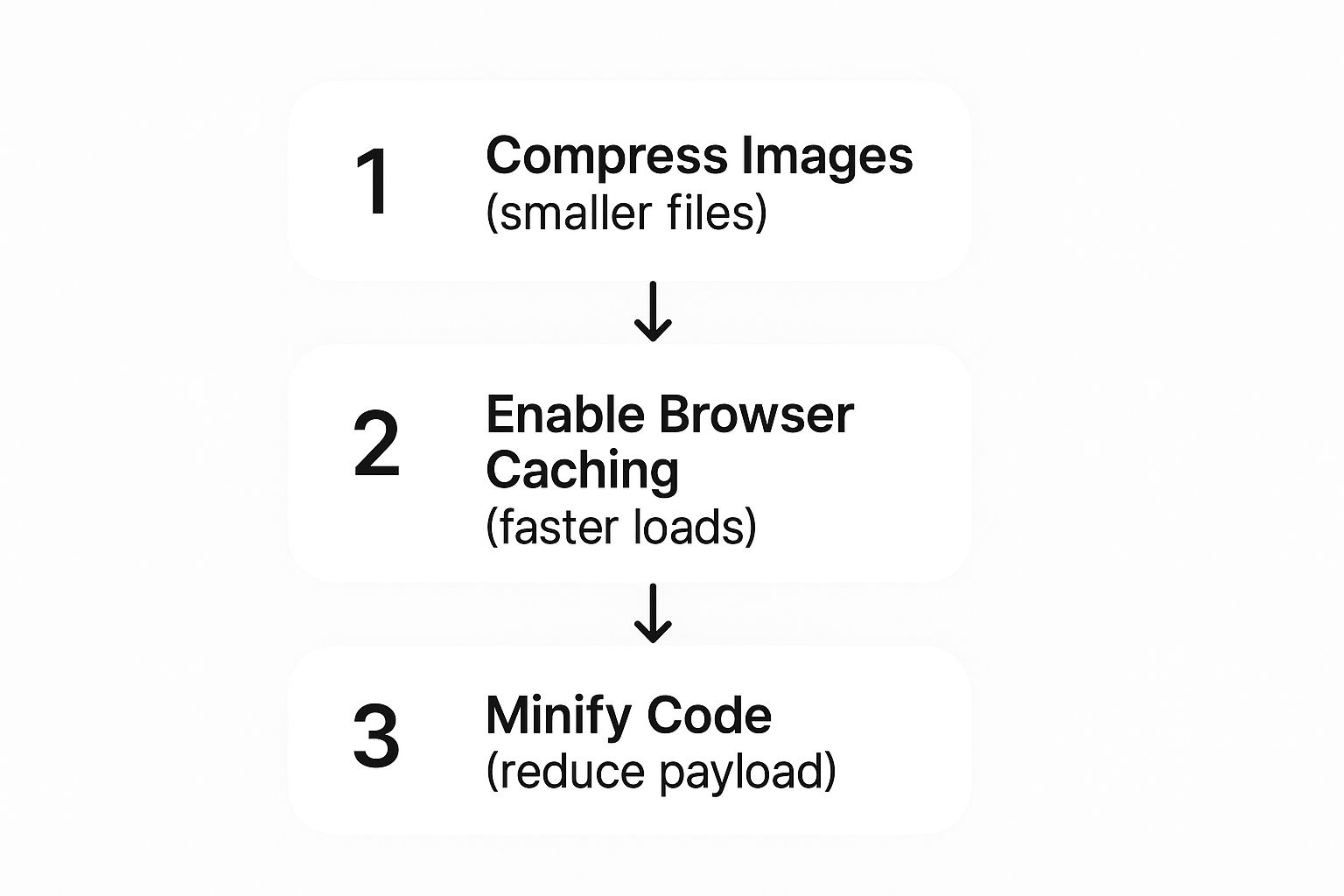
This report is fantastic because it provides actionable scores and diagnostics. It pinpoints exactly where your website is struggling and what improvements will give you the biggest bang for your buck.
Key Steps for a Faster Website
Boosting your site’s speed is an ongoing part of good web page maintenance, but honestly, a few core tasks deliver the most significant results. If you focus on image compression, browser caching, and code minification, you can make some pretty dramatic improvements.
These optimisations are your bread and butter for a faster, more efficient website:
- Compress Images Without Losing Quality: Large, unoptimised images are one of the biggest culprits behind slow load times. Always use tools to compress your image files before you upload them. This can slash their size with little to no visible difference in quality.
- Leverage Browser Caching: Caching is a clever trick where parts of your website (like your logo and style sheets) are stored on a visitor's device. When they come back, their browser doesn't have to re-download everything, making return visits feel almost instant.
- Minify Your Code: Minification sounds technical, but it’s simple. It’s the process of removing all the unnecessary characters from your website's code—things like extra spaces and developer comments—without changing how it works. This makes the code files smaller and quicker for browsers to process.
By cleaning up bloated code and enabling caching, you’re shrinking the amount of data a browser needs to download. This directly translates to faster load times, especially for users on mobile devices or slower internet connections.
Your Hosting Is the Foundation
Here's the hard truth: no amount of on-site optimisation can make up for a slow or unreliable web host. Your hosting plan is the engine that powers your website, and if it’s sputtering, your entire site will suffer. Your choice of provider directly impacts your server's response time—that's the time it takes for the server to even start sending data back to the user's browser.
The Australian web hosting market is booming, projected to grow at an 11% CAGR from 2025 to 2034 and hit an estimated AUD 10.42 billion. This growth is driven by local providers who can offer superior performance simply because their servers are closer, reducing lag. For example, some Australian hosts report uptimes near 99.98% with average load times around 649 milliseconds. Managed services can push that to 99.99% uptime and speeds of 582 ms, often bundling in maintenance-focused features.
If your website feels sluggish even after all your optimisation efforts, it might be time to take a hard look at your hosting. A plan that was perfect when you were just starting out might not be able to handle your business as it grows. For a detailed breakdown, check out our guide on the best web hosting for small business to find a provider that can truly keep up with your needs.
Creating Your Maintenance Schedule
So, how do you turn website maintenance from a frantic, last-minute chore into a calm, proactive routine? The secret is consistency. Building a simple schedule stops small glitches from snowballing into site-wide disasters.
Without a plan, it's all too easy to forget crucial jobs like running security scans or updating plugins. The trick is to break down your responsibilities into a manageable rhythm of weekly, monthly, and yearly checks. This approach makes the whole process feel less intimidating and helps you build a solid habit that sticks.
Weekly and Monthly Checks
While many daily tasks can be automated, your weekly and monthly check-ins need a more hands-on approach. These are the core activities that keep your site secure, speedy, and running like a well-oiled machine for your visitors.
Think of your weekly to-do list as your site's immediate health and security check. This is your chance to install any new software or plugin updates that have been released, patching up potential security holes before they can be exploited. It's also the perfect time to run a full security scan to sniff out any malware or suspicious activity.
Once a month, you can zoom out a bit. This is when you’ll want to dive into your site’s performance metrics, look over your uptime reports, and run a quick check for any broken links that might be frustrating users. A monthly peek at your analytics can also reveal fascinating trends in user behaviour, showing you what’s resonating and what’s falling flat.
Think of this schedule as a preventative health plan for your website. Weekly check-ups catch immediate threats, while monthly reviews monitor long-term performance and user experience, ensuring your digital asset remains in peak condition.
Quarterly and Annual Reviews
Your longer-term maintenance tasks are all about strategy and good housekeeping. These bigger-picture reviews ensure your website not only works perfectly but also continues to line up with your business goals and legal duties.
Every quarter, set aside some time for a deeper dive. This is the perfect opportunity for a more thorough SEO health check, where you can review keyword rankings and spot new content opportunities. It's also a great time to manually test your site’s contact forms, checkout processes, and the overall user journey to make sure everything is flowing smoothly.
Annually, it’s time to take care of the foundational stuff. This is when you need to review and renew your domain name and web hosting plan. Forgetting this can literally take your website offline. If you need a refresher on the process, our guide on how to renew a domain name lays it all out with clear, step-by-step instructions. You should also take an honest look at your website's design and content to make sure it still feels fresh and accurately reflects your brand.
Here is a sample checklist you can adapt.
Your Sample Website Maintenance Checklist
Use this schedule to build a consistent routine, ensuring all critical maintenance tasks are completed on time.
| Frequency | Essential Tasks | Purpose |
|---|---|---|
| Weekly | Run full website backups. Update all plugins, themes, and core software. Perform a security scan. | Prevents data loss, patches vulnerabilities, and detects immediate threats. |
| Monthly | Test website speed and performance. Check for and fix broken links. Review website analytics. | Ensures a good user experience, maintains SEO health, and provides insights into visitor behaviour. |
| Quarterly | Conduct a thorough SEO audit. Test all forms and checkout processes. Review and update key pages. | Aligns site with search trends, guarantees functionality, and keeps content relevant. |
| Annually | Renew domain name and hosting plan. Review website design and user experience. Check and update legal pages (e.g., Privacy Policy). | Maintains ownership of your digital assets, ensures modern appeal, and ensures legal compliance. |
By following a structured schedule like this, you shift from constantly putting out fires to proactively managing and growing your online presence for the long haul.
Essential Tools for Modern Web Maintenance

Smart web page maintenance isn’t about piling more work onto your plate. It’s about building a solid toolkit to automate, monitor, and simplify the entire process. Think of a good tech stack as your digital assistant, keeping a constant eye on your website’s health so you can get back to focusing on your business.
These tools are what shift your maintenance from a reactive chore to a proactive strategy. You’ll be able to spot issues before they become disasters, streamline repetitive jobs, and pull valuable insights that would be almost impossible to get manually. Let's look at how to build a toolkit that makes your maintenance plan not just manageable, but powerful.
Tools for Security and Uptime
Your website’s security and its availability are completely non-negotiable. Luckily, there are powerful tools that act as digital security guards, working 24/7 to protect your site and let you know the second something goes wrong.
Well-regarded malware scanners are an absolute must for any website owner. These platforms actively scan your site for vulnerabilities, dodgy code, and known threats, helping you shut down attacks before they do any real harm.
Uptime monitoring services are just as critical. They constantly check if your website is accessible from different locations around the world. If your site ever goes down, you get an instant alert, allowing you to jump on the problem immediately.
Key tools in this category include:
- Malware Scanners: Platforms like Sucuri or Wordfence (for WordPress) deliver comprehensive scanning, firewall protection, and malware removal services.
- Uptime Monitors: Services such as UptimeRobot or Pingdom continuously check your site's availability and performance, making sure you're the first to know about any downtime.
Platforms for Performance and Backups
A slow website is a guaranteed way to frustrate visitors, and losing your data can be catastrophic. Performance testing tools and automated backup services are your two best friends for delivering a speedy user experience and creating a reliable safety net. Many hosting providers include backup services, so check your plan first.
Performance analysers essentially give you a detailed report card on your site’s speed, pinpointing exactly what’s causing it to lag. On the flip side, automated backup services offer pure peace of mind, knowing a complete copy of your site is always ready to be restored. For instance, if you run into a problem that needs a system-level fix, you can always learn how to flush DNS after restoring your site to ensure everything resolves correctly.
A strong maintenance toolkit combines proactive performance analysis with a reliable, automated backup solution. This ensures your website is not only fast and responsive for users today but is also fully protected against data loss tomorrow.
This combination of tools is the foundation of robust web page maintenance.
The Rise of Predictive Maintenance
Beyond just monitoring what’s happening now, the field of predictive maintenance is advancing rapidly, using AI to forecast potential issues before they cause any downtime. This is becoming a genuine game-changer for web hosting and infrastructure management.
The Australian predictive maintenance market, valued at USD 254 million in 2024, is expected to explode to USD 1.62 billion by 2033, growing at a CAGR of 22.86%. This incredible growth is being fuelled by technologies that can monitor system health to anticipate failures, leading to better uptime and more efficient management. You can find out more about the growth of predictive maintenance in Australia on imarcgroup.com.
Budgeting for Web Page Maintenance
It's easy to see website maintenance as just another bill to pay, but that’s a common mistake. A much better way to think about it is as a strategic investment in your business's future. It's like paying for insurance on your physical shopfront; budgeting for maintenance protects your digital asset from costly data breaches, revenue-killing downtime, and serious damage to your brand’s reputation.
This proactive spending helps you avoid the much, much higher costs of emergency fixes. A website crashing during a peak sales period or getting hacked can cost thousands in lost revenue and recovery fees—far more than a consistent maintenance plan ever would.
Understanding Maintenance Pricing Models
When you start looking for professional help, you'll run into a few common ways agencies and freelancers charge for their work. Each model is built for different business needs and support levels, so getting your head around them will help you evaluate quotes with confidence.
Here are the typical pricing structures you'll come across:
- Monthly Retainers: This is the most popular model. You pay a set fee each month for a pre-defined list of services, like software updates, regular backups, security scans, and a certain number of support hours.
- Hourly Rates: If you only need help every now and then or your needs are unpredictable, paying by the hour can be a great fit. It's ideal for one-off bug fixes or specific optimisation tasks.
- Project-Based Fees: For bigger, one-time jobs—think a complete website overhaul, a major security clean-up after a hack, or adding a significant new feature—you’ll be quoted a single price for the entire project.
What Influences the Cost
Not all websites are built the same, and the cost of maintenance reflects that. The price you're quoted will hinge on several key factors, including your site’s complexity, its purpose, and how much traffic it gets. A simple five-page brochure site will naturally cost less to look after than a complex e-commerce platform with thousands of products and customer accounts.
Think of it this way: an online store needs far more intensive monitoring of its payment gateways, customer data, and sales funnels than a simple portfolio website. The higher the stakes, the more comprehensive the maintenance needs to be.
In Australia, website maintenance costs can vary widely, typically ranging from AUD 200 to AUD 5,000 per month depending on these factors. For small to medium-sized businesses, the average often falls somewhere in the lower to mid-range of this spectrum, covering essential tasks like security updates, performance checks, and regular backups.
As more businesses realise just how important a secure online presence is, investing in professional maintenance has become a standard operational cost. These figures help set a realistic budget, but remember that other recurring expenses, like your annual domain name renewal, are also a factor.
Frequently Asked questions About Web Maintenance
Diving into website maintenance can bring up a lot of questions. We get it. To help clear things up, here are some straightforward answers to the queries we hear most often from business owners, so you can make smart decisions for your online presence.
How Often Should I Perform Maintenance?
There's no single magic number, as it really depends on how complex your site is, but having a regular schedule is the most important thing. Think of it like servicing your car – you wouldn't wait for it to break down.
For the absolute essentials, like running backups and security scans, you should be doing this weekly, or even daily if you have a busy e-commerce site. Then, set aside some time monthly to handle software updates and take a quick look at your performance reports.
Bigger tasks, like doing a full content audit to see what's working (and what's not) or testing your entire checkout process from start to finish, are perfect for a quarterly check-in. Finally, once a year, take care of the big-picture items: renew your domain name, check if your hosting plan still fits your needs, and make sure all your legal pages are up to date.
Can I Do Website Maintenance Myself?
Absolutely. If you’re running a fairly simple website on a platform like WordPress, you can definitely handle the basics yourself. Things like updating your blog posts, running plugin updates, and checking for broken links are well within reach for most people. It really just comes down to how much time you have and your willingness to learn a few new things.
But, as your site gets bigger or if you run into a tricky technical problem, calling in a professional can save you a world of headaches and prevent small issues from turning into expensive disasters. It's all about balancing your budget against your technical comfort level and what you need to prioritise in your business.
The Bottom Line: You can definitely manage basic web page maintenance on your own, but don’t be afraid to call for backup when you’re out of your depth. A small investment in expert help can save you from a major catastrophe later on.
Does Website Maintenance Affect SEO?
Yes, in a big way! Search engines like Google want to send their users to sites that are fast, secure, and easy to use. Guess what? Regular maintenance is what keeps your site ticking all of those boxes. A reliable hosting plan is the foundation for good SEO, but ongoing maintenance is what preserves and improves your rankings over time.
A well-maintained website is an SEO-friendly website. Key tasks that give your search rankings a boost include:
- Fixing broken links, which helps both users and search engine crawlers navigate your site properly.
- Optimising page speed so your site loads in a snap – a massive ranking factor.
- Keeping software up to date to patch security holes, because a secure site is a trustworthy site in Google's eyes.
- Ensuring mobile responsiveness so your site looks and works great on any device.
Putting maintenance on the back burner often leads to a slow, buggy, or insecure site. Any of those things can seriously hurt your search engine rankings and cause your organic traffic to drop off.
A healthy website is the engine of your online success. Hosting Tap provides reliable, high-speed hosting and all the tools you need to build and maintain a professional online presence. Explore our powerful and affordable hosting solutions at https://hostingtap.com to get started.





