An MX record, or Mail Exchanger record, is a special instruction tucked away in your domain's DNS (Domain Name System) settings. Its job is simple but absolutely critical: it tells the internet exactly where to deliver emails sent to your domain.
Think of it as the digital post office for your business email. Without a properly configured MX record, any email sent to your custom address will get lost in cyberspace, never reaching your inbox. If you want a professional email address like you@yourbusiness.com to work, getting this record right is non-negotiable.
Your Email's Digital Mail Sorter

Ever wondered how an email zips from a sender halfway across the world to land in your inbox in just a few seconds? The MX record is the quiet hero behind that process. It works a bit like addressing a physical letter—you need a street address, city, and postcode to make sure it gets to the right building.
In the digital world, an MX record provides the "address" of your mail server. When someone sends an email to you@yourdomain.com, their email server does a quick DNS lookup to find the MX record for yourdomain.com. This record points them straight to your email provider's server, whether that’s Google Workspace, Microsoft 365, or a business email solution from your hosting provider.
This step is fundamental for anyone looking to present a professional image. When you decide to buy a domain and email address, setting up your MX records correctly is what activates your new email address and makes it work.
The Anatomy of an MX Record
To get a better feel for how this digital mail sorter works, let's break down its key components. Each part has a specific role, working together to make sure your emails are routed quickly and reliably.
| Component | What It Does | Typical Example |
|---|---|---|
| Host | Specifies the domain the record applies to. The "@" symbol is a common shortcut for the domain itself. | @ (meaning yourdomain.com) |
| Value | The address of the mail server that handles your email. Your email host will give you this value. | aspmx.l.google.com |
| Priority | A number that tells sending servers which mail server to try first. The lowest number gets top priority. | 10 |
| TTL | Stands for "Time To Live." It's a timer that tells DNS servers how long to remember this record before checking for updates. | 3600 (seconds) |
Understanding these pieces helps demystify the process and puts you in control of your domain's email delivery.
How MX Records Play Traffic Cop for Your Emails

To really get your head around what an MX record does, let's follow an email from start to finish. The second someone clicks 'send' on a message to your custom domain, their mail server kicks into gear. Think of it as a digital courier that needs to find the right delivery address.
This server immediately asks the global Domain Name System (DNS), "Where do I deliver mail for this particular domain?" The DNS checks its files and hands back the MX record it has for you. That record is the specific address of the mail server you’ve chosen to handle all your incoming emails.
It’s an incredibly fast, automated handshake that happens entirely behind the scenes. Without this clear instruction, the sending server would be clueless, and the email would bounce back, lost in the vastness of the internet. It’s the foundational system that makes professional business email possible.
The Behind-the-Scenes Lookup Process
This lookup isn't just a single query; it's a quick, multi-step conversation between servers designed for maximum reliability. The whole dance is about making sure your email host is correctly identified before a single byte of the message is sent.
Here’s a simplified breakdown of how it all unfolds:
- Email is Sent: Someone composes and sends a message to
contact@yourbusiness.com. - DNS Query Initiated: The sender's mail server asks the DNS for the MX records linked to
yourbusiness.com. - MX Record Returned: The DNS replies with the mail server's address (like
mx1.yourprovider.net) and a priority number. - Connection Established: The sender's server uses that address to connect directly to your mail server.
- Email Delivered: With the connection made, the message is transferred and pops up safely in your inbox.
The core protocol that makes MX records work has been the backbone of email since the 1980s. It has scaled brilliantly, now directing billions of emails every day. It's a true testament to its robust design. You can learn more about the history of email routing over at Proofpoint.com.
Understanding MX Record Priority and Failovers
MX records come with a clever, built-in feature called priority, which is the secret sauce to a resilient and reliable email delivery system. Think of it like having a primary mail server for your business, with a backup server ready to step in at a moment’s notice. The whole system works using simple numbers.
The lowest priority number always wins. It signals the main, preferred server that should handle your emails first. This isn’t just a technical detail; it's a critical function for any business that relies on email. By setting up multiple MX records with different priority numbers, you establish an automatic failover system.
How Priority Creates a Safety Net
This layered approach is what keeps your communication lines open, even if your primary mail server hits a snag. Let's say your main server (with priority 10) goes offline for maintenance or an unexpected issue. The sending server doesn't just give up.
Instead, it simply checks the next MX record in line (e.g., priority 20) and reroutes the email there. This ensures your emails always have a clear path to delivery, stopping them from bouncing back to the sender.
The infographic below really brings this hierarchy to life, showing how a primary, secondary, and even a tertiary server can work together to form a robust email delivery chain.
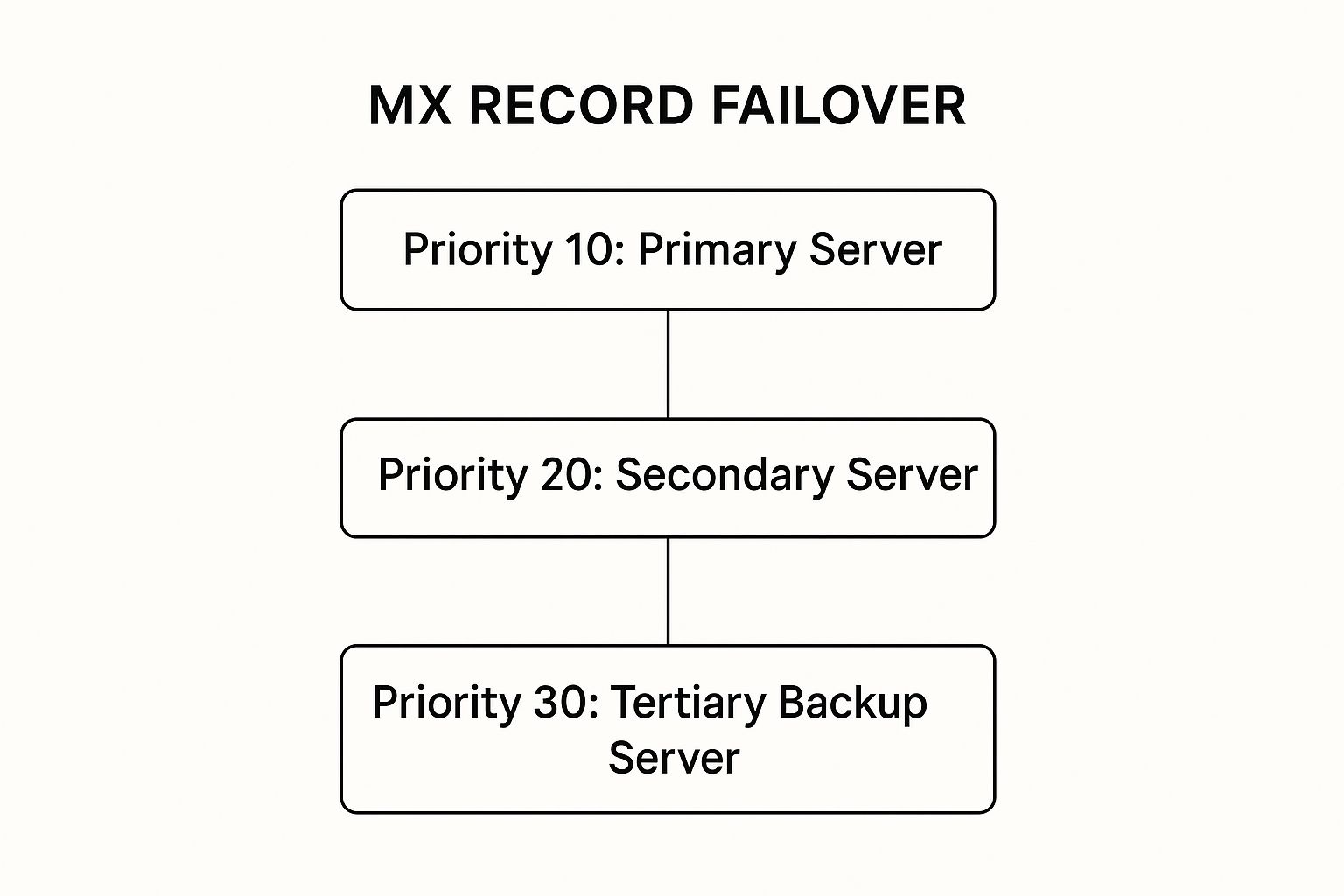
As you can see, the lowest number gets first dibs, with each higher number patiently waiting in the wings to act as a backup.
An MX (Mail Exchanger) record is a vital DNS record that tells the internet which mail server is in charge of receiving emails for your domain. Businesses rely on email as a key communication tool, and these records guarantee that millions of daily emails actually get delivered. It's common practice for hosting providers to use multiple servers with assigned priorities for efficient load-balancing and failover support. You can explore how providers use this system by looking into the MX records required for dedicated email hosting.
How to Check Your Current MX Records
Before you can tweak your email settings, you need to know what you’re working with. Checking your domain’s current MX records is a simple first step and doesn't require you to be a tech wizard. There are plenty of free online tools that let you perform an "MX lookup" in just a few seconds.
This check is essential whether you're trying to fix email delivery issues, switching to a new email provider, or just want to make sure everything is configured correctly. Think of it like checking your mailing address before you tell the post office you've moved.
Using an Online MX Lookup Tool
The quickest way to see your records is with a dedicated online tool. Dozens of free websites are built for this exact purpose, giving you a clean snapshot of your domain’s email setup. They lay out the information in an easy-to-read format, so you don't have to be a DNS expert to understand what you're looking at.
For instance, a popular tool like MXToolbox will show you the results of a quick lookup.
The results will usually give you a list of hostnames and their priority numbers, painting a clear picture of how your email is currently being routed.
How to Interpret the Results
Once the lookup is complete, you’ll see a few key pieces of information about your domain. It’s all pretty straightforward:
- Hostname: This is the address of the mail server that handles your incoming emails (e.g.,
aspmx.l.google.com). - Priority: This number dictates the order of importance. The server with the lowest number is the main one, while servers with higher numbers act as backups.
- TTL (Time To Live): This value tells other servers on the internet how long they should cache, or remember, this information before they need to check for any updates.
Making a habit of checking these details every now and then is a good idea, much like you would occasionally check when a domain expires to ensure all your online assets are secure and properly configured.
Configuring Your MX Records in Hosting Tap

Alright, you've got the theory down and know how to check your current setup. Now it’s time to get hands-on and take control. Managing your MX records directly inside the Hosting Tap dashboard is a refreshingly simple process. We’ve designed our platform to give you complete authority over your email routing, no technical wizardry required.
Whether you're setting up a new email service or just making a few tweaks, the steps are the same. Your first stop is to log into your Hosting Tap account and head over to the DNS Management zone for your domain. Think of this as the central control panel where all the instructions for your domain live, including those all-important MX records.
Once you’re in the DNS zone, you’ll easily find the section for MX records. From here, you can add new ones, edit what's already there, or clear out old records you no longer need. The interface is clean and intuitive, so you can make these critical changes with confidence.
A Step-by-Step Guide to Your First Edit
Making changes to your MX records really just boils down to filling in a few simple fields. While the dashboard is straightforward, knowing what each field needs is the key to getting your emails flowing to the right place. If you're making these changes after moving a domain over, our guide on how to transfer a domain name can give you some helpful context on the bigger picture.
Here’s a quick look at the fields you'll be working with:
- Hostname: For your main domain, this is almost always just the "@" symbol. It’s a handy shorthand that tells the system this record applies to your root domain (e.g.,
yourdomain.com). - Destination (or Value): This is the mail server address you get from your email provider. For instance, if you're using Google Workspace, you’ll be entering addresses like
aspmx.l.google.com. - Priority: Pop in the priority number your provider gave you. Just remember, the lowest number gets the highest priority and will be the first server the system tries to contact.
For example, a typical Google Workspace setup involves adding multiple MX records with different priority numbers (like 1, 5, 5, 10, and 10). This is exactly how you create that robust failover system we talked about earlier, making sure your email delivery is rock-solid.
Why Correct MX Records Are Crucial for Your Business
Getting your MX records right is about so much more than just making sure your emails show up. Think of it as the very foundation of your professional communication. When everything is configured correctly, it ensures your sales enquiries land safely, your client messages get delivered, and you build trust with every single email.
For any business, paying attention to these DNS settings is non-negotiable. If they’re wrong, you risk looking unprofessional when emails start bouncing or simply disappearing into the ether. That kind of thing can directly hit your bottom line and shake customer confidence.
Safeguarding Your Brand's Integrity
Correct MX records do more than just point your emails in the right direction; they’re a critical piece of your domain's security puzzle. They team up with other important DNS records, like SPF and DKIM, to shield your brand from some nasty cyber threats.
This powerful trio works together to verify that emails coming from your domain are actually from you. This makes it incredibly difficult for scammers to impersonate your email address for spam or phishing schemes.
By shielding your domain, these records work together to safeguard your brand’s integrity. This ensures your important messages consistently land in your customers' inboxes, not their junk folders, protecting your reputation with every email.
At the end of the day, understanding what an MX record is and keeping it properly configured is just as fundamental as managing your domain name charges and renewals. It’s a small but vital task that underpins your business's communication, security, and overall success.
Common Questions About MX Records
Getting your head around MX records can bring up a few questions, especially when you’re managing your own domain for the first time. We get it. Let's walk through some of the most common queries we see from business owners just like you.
How Long Do MX Record Changes Take to Update?
Changes to your MX records aren't instant, and this is a big one to remember. They need to propagate across the global DNS, a process that can take anywhere from a few minutes up to 48 hours.
This delay is due to something called TTL (Time to Live), which basically tells servers how long to remember the old information before checking for an update. It’s always best to plan for a full day or two for your changes to be fully active everywhere.
Can a Domain Have Multiple MX Records?
Yes, and you absolutely should. Having multiple MX records, each with a different priority number, creates an essential backup system for your email.
Think of it as a safety net. If your primary mail server (the one with the lowest priority number) goes offline for any reason, sending servers will automatically try the next one on your list. This failover is crucial for making sure you don’t miss important emails during an outage.
Incorrect MX records are a leading cause of email delivery failure. If your records point to the wrong server, contain a typo, or are missing entirely, you simply will not receive emails sent to your domain.
This can lead to lost customer enquiries and damage your professional reputation. Always double-check your records for accuracy, just as you would when you renew a domain name to keep your online presence secure.
Ready to take control of your domain and email with confidence? Get started with Hosting Tap today for reliable hosting and expert support. Find your perfect domain now!






[…] email server setting can block communication, which you can learn more about when you read up on what an MX record is. Just one wrong character in your database host name can lock you out of your entire site. This […]