Wondering when a domain name is up for renewal? The quickest method is to use a public WHOIS lookup tool. These powerful online services can instantly reveal the Registry Expiry Date for almost any domain, and you don't need to log into any accounts. It's the go-to solution for fast, hassle-free checks.
Why Tracking Domain Expiration is Non-Negotiable

Losing a domain name isn't a minor hiccup; it's a digital disaster that can cripple your business overnight. Imagine your customers trying to visit your website or send you an important email, only to find you've completely vanished from the internet. That's precisely what happens when a domain expires.
This digital disruption severs your connection with your audience and can wipe out years of brand equity in an instant. All the hard work you poured into building your online presence, your SEO rankings, and your customer trust? It’s suddenly at risk. Keeping a close eye on your domain's expiration date isn't just a technical chore—it's a critical business task.
The Real-World Consequences
Letting a domain registration lapse triggers a cascade of immediate, damaging effects. It's far more than a broken link; it's a fundamental breakdown of your entire online identity.
- Loss of Website and Email: The most immediate impact is that your website goes dark. Simultaneously, any business emails tied to your domain will stop working, cutting off vital lines of communication with customers and partners.
- Damaged SEO Rankings: Search engines move quickly. They will de-index an unavailable site, causing a catastrophic drop in traffic and visibility that can take months, if not longer, to recover.
- Brand Hijacking: An expired domain is fair game. It can be snapped up in a flash by cybersquatters who might demand a fortune to sell it back or, even worse, use it for malicious activities that tarnish your brand's reputation.
Tracking your domain expiration is a core pillar of protecting your digital assets. It ensures business continuity, maintains customer trust, and safeguards your brand from opportunistic cybersquatters.
For Australian businesses, the stakes are particularly high. The .com.au domain extension is a local powerhouse, accounting for about 74% of all registered domains in Australia. This reflects its credibility and the SEO benefits it brings for local search. Letting one of these high-value domains slip through your fingers can seriously damage an established online presence. You can discover more insights about Australian domain name statistics on Red Search.
Check Any Domain's Expiry Date with WHOIS
Think of the WHOIS database as the internet's public directory for domain names. It’s a powerful, direct way to find the expiration details for almost any domain—whether it's one you own, a competitor's, or one you’re hoping to acquire the moment it becomes available.
Using WHOIS is surprisingly simple. Numerous online tools offer free lookups, letting you quickly check when a domain expires without logging into a single account. For quick, public domain intelligence, it’s the first place most experts turn.
You'll usually see a simple search bar, just like this one from a popular WHOIS lookup service, where you can type in any domain name.
Once you hit search, the tool pulls the public registration data for that domain, giving you a surprisingly detailed report.
How to Read a WHOIS Report
When you get the results, you'll be met with a block of text full of technical details. Don't let it intimidate you; you only need to look for a few key lines to find what you need.
Scan the report for terms like "Registry Expiry Date," "Expires On," or "Expiration Date." The exact wording can change slightly depending on the domain extension (.com vs. .com.au, for instance), but it's always there. This is the official date the domain registration is set to lapse.
While you're there, you'll spot a few other useful bits of information:
- Creation Date: This tells you exactly when the domain was first registered.
- Updated Date: Shows the last time any changes were made to the domain's record.
- Registrar: This is the company the domain is registered with, like GoDaddy, Namecheap, or HostingTap.
A quick heads-up: some details might be hidden. Thanks to GDPR and domain privacy services, the owner's personal contact info is usually redacted. But the crucial expiration date is almost always public knowledge.
This makes WHOIS an incredible tool, not just for keeping tabs on your own domains but for strategic research. Monitoring a competitor's domain expiration or tracking a name you want to buy becomes a simple task, giving you a real advantage.
Check Expiry Dates Inside Your Registrar Account
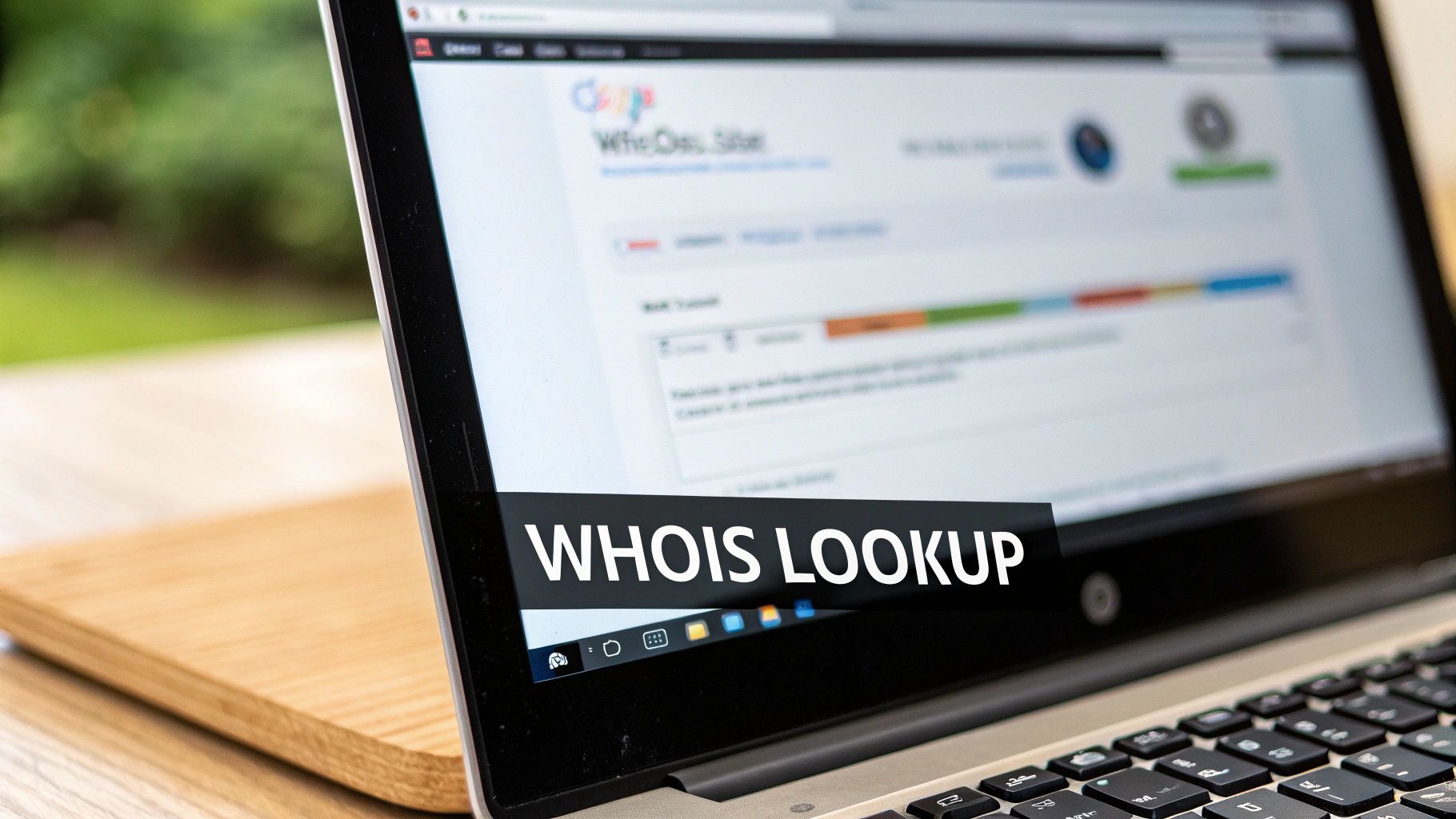
While a WHOIS lookup is great for publicly available information, the single most reliable way to check a domain's expiry date is to go straight to the source: your domain registrar's account dashboard.
Think of it as the command centre for your entire domain portfolio. It’s where you have direct control.
Every registrar, whether it's GoDaddy, Namecheap, or a local provider, organizes its interface a little differently. Still, the fundamental process is nearly identical across the board. Once you log in, you’ll want to find a section labeled something like 'My Domains', 'Domain Manager', or 'Domain Portfolio'.
This is where you'll see a list of all the domains you own. Almost without fail, the expiration date will be displayed prominently right beside each domain name. This is the most accurate information you can get, free from the data-syncing delays that can sometimes affect public WHOIS records.
From Checking to Proactive Management
Simply finding the date is just the first step. True peace of mind comes from proactive management. While you're already logged into your dashboard, it’s the perfect time to set up simple safeguards to prevent an accidental expiration—a nightmare scenario that can instantly knock your website and business emails offline.
Your most powerful tool here is auto-renewal. Ticking this box tells your registrar to automatically renew your domain before it expires, using the payment method you have on file. It’s a classic “set and forget” action that acts as your primary safety net.
To make sure it works when you need it most, you should also:
- Confirm Your Payment Method: Is the credit card on file still valid? An expired card is one of the most common reasons auto-renewals fail, so a quick check now can save you a massive headache later.
- Update Your Contact Info: Registrars send out critical renewal reminders and failure notices via email. Make sure your primary contact email address is one you check regularly.
Your registrar’s dashboard is more than just a place to check a date—it’s where you secure your digital assets. Taking a few minutes to enable auto-renewal and verify your details is one of the smartest investments you can make in your online presence.
The global domain industry is always buzzing. In early 2025, there were over 368.4 million domain registrations worldwide. Here in Australia, the trusted .com.au TLD continues to dominate, making diligent management absolutely essential for local businesses looking to protect their digital identity. You can find more insights into the global domain landscape on DNIB.com.
Choosing the right platform from the start makes a huge difference, too. You can check out our guide on the best domain name registrar to see how different providers stack up when it comes to user-friendly management features.
Understanding Domain Status and Renewal
Your registrar's dashboard displays a status for each domain. This table breaks down what common statuses mean for your domain's health and renewal process.
| Domain Status | What It Means For You | Recommended Action |
|---|---|---|
| Active or OK | Your domain is live and functioning correctly. No immediate action is needed if auto-renewal is enabled. | Confirm auto-renewal is on and your payment method is current. |
| Client Transfer Prohibited | A security lock is active, preventing unauthorised transfers. This is a good thing for security. | No action is needed unless you plan to transfer the domain. You'll need to disable this lock before initiating a transfer. |
| Pending Renewal | The domain is within its renewal window, and the registrar is attempting to process the renewal. | Check your payment details to ensure the transaction can go through successfully. |
| Redemption Period | The domain has expired and is in a grace period. It can still be recovered, but often at a much higher cost. | Act immediately. Contact your registrar to understand the recovery process and fees before you lose the domain. |
| Pending Delete | The redemption period has passed. The domain cannot be recovered and will soon be released for public registration. | It's too late to save this domain. You'll have to try and re-register it once it becomes available to the public. |
Keeping an eye on these statuses helps you stay ahead of any potential issues, ensuring your domain—and your online presence—remains securely in your control.
Automating Expiry Checks for Multiple Domains
Let’s be honest, manually checking expiry dates for a few dozen—or even hundreds—of domains is a nightmare. It’s tedious, prone to human error, and simply doesn't scale. If you're a developer, a sysadmin, or anyone juggling a large portfolio of domains, automation isn't just a nice-to-have; it's absolutely essential for your security and sanity.
Instead of reacting in a panic when a renewal notice gets lost in your inbox, you can build a system that flags upcoming expiries well in advance. This shifts you from a reactive scramble to proactive, confident control.
The Command-Line Approach
One of the most direct ways to get this done is through the command line. On Linux and macOS, the simple whois command is your best friend. It pulls the raw registration data for any domain you throw at it.
From there, you can pipe that messy output through a tool like grep to hunt down and isolate the specific "Registry Expiry Date" line. This little trick turns a wall of text into a single, usable piece of information that can be fed right into a script.
For instance, you could write a basic script that loops through a text file of your domains, runs the whois check on each one, and shoots you an alert if any are set to expire within the next 60 days. It’s a powerful, customisable monitoring system you can build yourself without relying on any third-party services.
This infographic shows what a typical automated workflow might look like in practice.
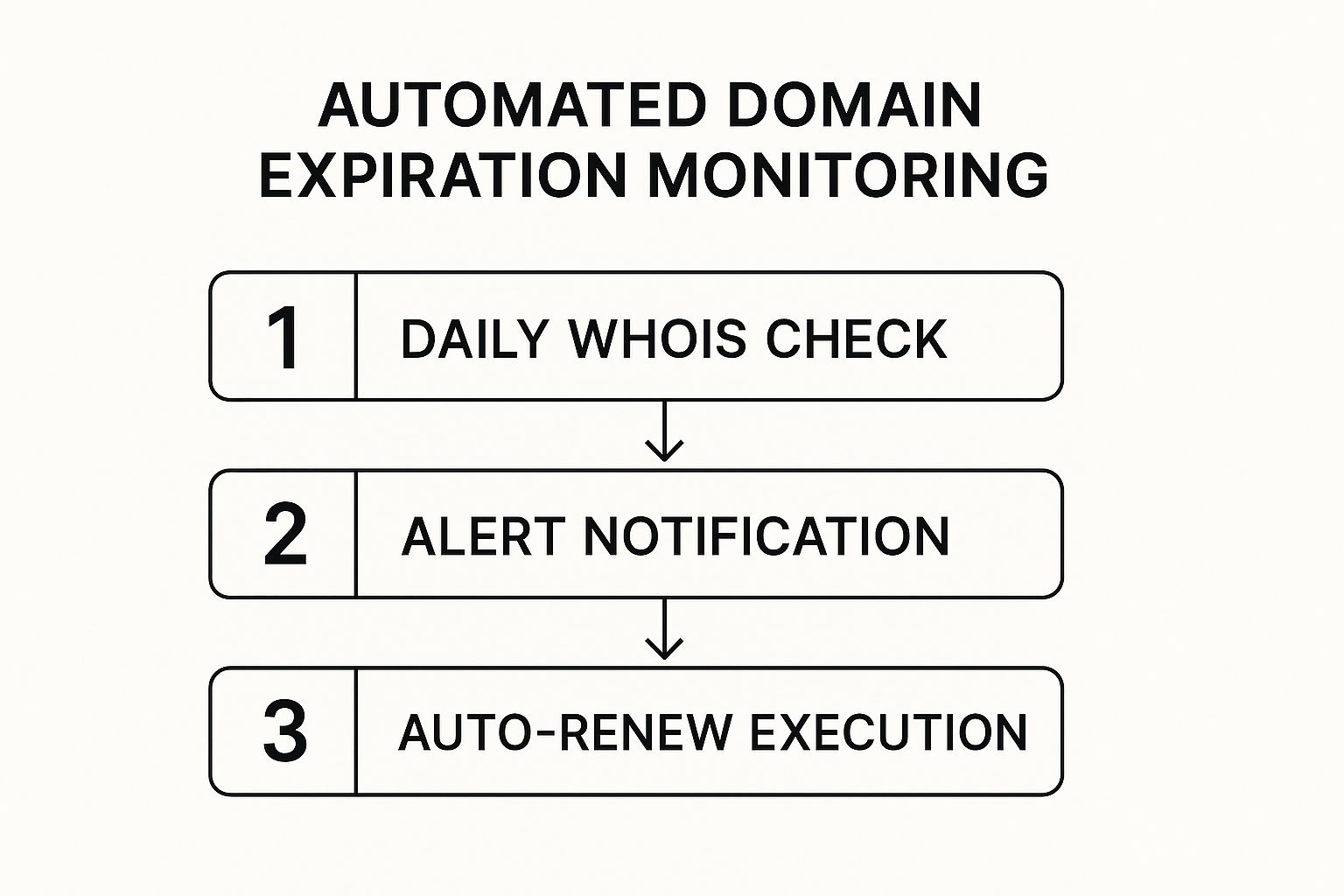
As you can see, a daily automated check can trigger alerts or even kick off an auto-renewal, creating a completely hands-off system for managing your domains.
Using APIs for Scalable Monitoring
When you need something more robust and integrated, APIs are the way to go. Many registrars and specialized services like WhoisXML API or DomainTools offer APIs that deliver structured domain data, including expiration dates, in a clean, predictable format like JSON.
An API-driven approach is the gold standard for large-scale domain management. It allows you to programmatically pull expiry data directly into custom scripts, monitoring dashboards, or even a simple Google Sheet, making manual checks totally obsolete.
This method completely sidesteps the headache of parsing inconsistent raw text from a whois command. Instead, your script just makes a simple API call and gets back exactly the information it needs, ready to be plugged into your monitoring and alerting logic. No fuss, no mess.
Build a System to Never Miss a Renewal
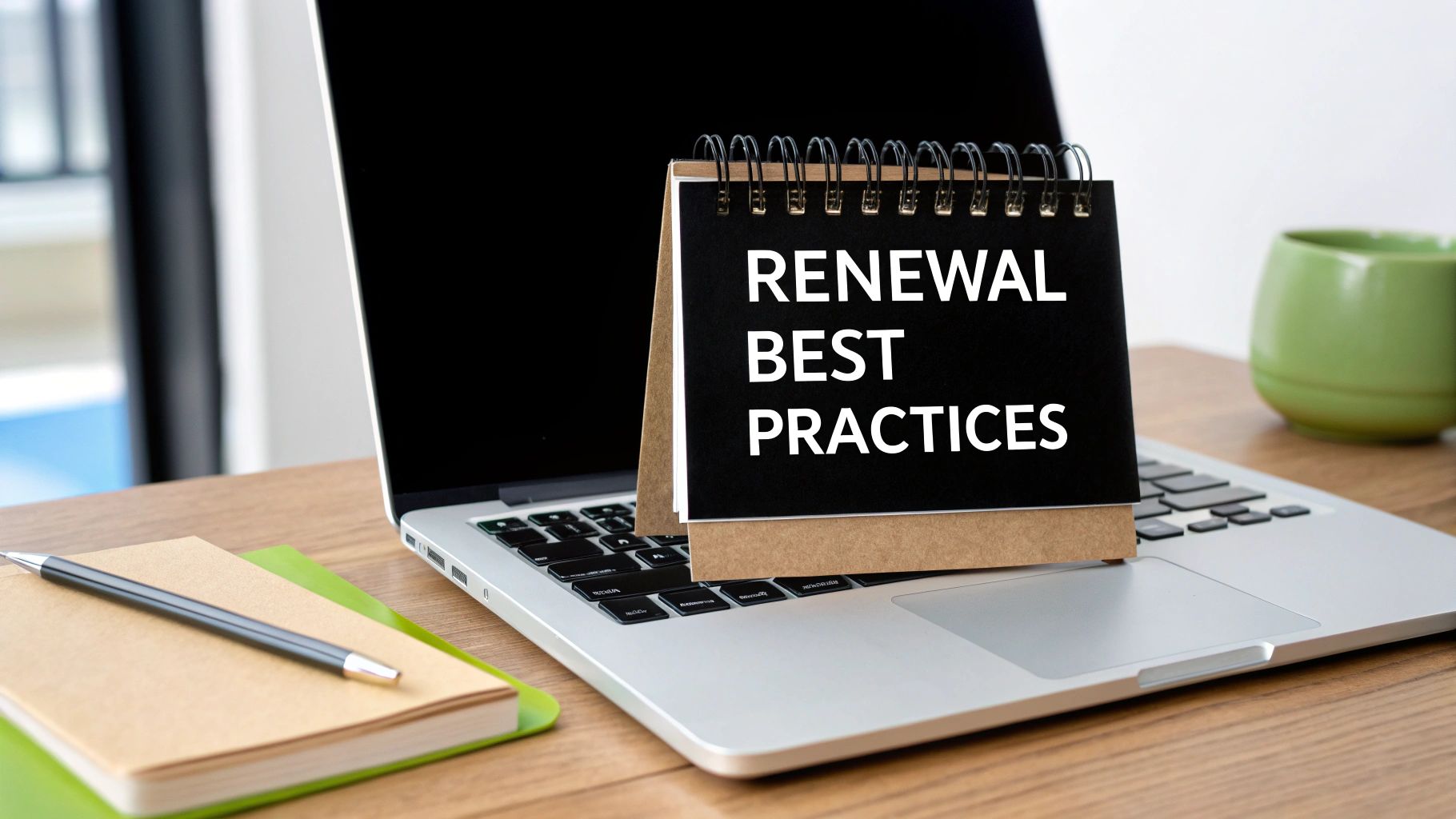
Knowing how to check a domain's expiry date is one thing. The real goal is to build a system so foolproof you never have to scramble in the first place. This is less about being a tech wizard and more about proactive, organized management.
The first line of defense is nearly always auto-renewal, which you can usually switch on right from your registrar's dashboard. While it's a great safety net, never rely on it completely. We've seen it fail too many times due to an expired credit card or a simple payment glitch, leaving a domain owner to lose their asset without even realizing it.
Create a Reliable Backup Plan
A smart backup plan needs more than one layer of reminders. The easiest place to start is your digital calendar—for every domain you own, create a series of alerts. We personally recommend setting three for each one.
- 90 days out: Your first heads-up. This gives you ample time to budget for the renewal fee and double-check you still want to keep the domain.
- 60 days out: A solid mid-point check-in. If you haven’t sorted the renewal yet, this is your nudge.
- 30 days out: The final, more urgent prompt. This is your cue to get it done before you hit that last-minute panic window.
If you’re juggling domains across a few different registrars, a simple spreadsheet is an absolute lifesaver. Just list out each domain, where it’s registered, and its expiry date. Having that single source of truth prevents things from slipping through the cracks.
One of the most overlooked steps is simply whitelisting your registrar’s email address. All official notices come through email, and the last thing you want is for a critical renewal warning to get buried in your spam folder.
These simple habits form the bedrock of good domain management. Putting in a little effort now will save you a world of hurt and potential expense down the road. For a closer look at the final steps, our guide on how to renew a domain name breaks down the process with all the major providers.
Common Questions About Domain Expiration
Once you get the hang of checking when a domain expires, a few common questions always seem to surface. Getting your head around the answers will help you navigate the whole domain lifecycle with a lot more confidence.
What Really Happens When a Domain Expires?
When a domain name sails past its expiry date, it doesn’t just disappear into thin air. Instead, it kicks off a multi-stage process that gives the original owner a few chances to get it back, though things get pricier and riskier with each step.
- Grace Period: Straight after expiry, most domains fall into a grace period. This usually lasts for up to 30 days. During this window, you can typically renew the domain at the standard price, no penalties attached. It’s your best and cheapest shot at recovery.
- Redemption Period: Missed the grace period? Now the domain slides into a redemption period. Getting it back now gets a lot more expensive. You're often looking at a hefty redemption fee on top of the regular renewal cost.
- Pending Delete: After the redemption period wraps up, the domain is flagged for deletion. At this point, it’s out of your hands—impossible to recover. It will soon be released back into the wild for anyone to register.
Can I Check the Expiry Date of a Domain I Don't Own?
Absolutely. Using public WHOIS lookup tools to check the expiry date of a domain you don’t own is a completely standard and legal practice. This kind of information isn't considered private.
Plenty of people do this for legitimate business reasons, whether they're doing a bit of competitor analysis, market research, or just hoping to snag a desirable domain name the moment it might become available. It's a smart strategy if you've got your eye on a specific domain and are waiting for it to be released.
How Far in Advance Should I Renew My Domain?
Honestly, waiting until the last minute is a game you don't want to play. It’s always best to renew your domain at least 30 to 90 days before its expiration date.
Think of this buffer as your safety net. It protects you from all sorts of last-minute headaches, like a failed payment, a technical glitch with your registrar, or renewal reminders getting buried in your spam folder. Renewing early also gives you a chance to think about a multi-year renewal, which can sometimes save you a bit of money and secures your digital asset for the long haul. And if you do end up acquiring a new domain and want to move it, you can learn more about how to transfer a domain name to keep your portfolio tidy.
At HostingTap, we make managing your digital assets simple. Secure your brand's future by registering or transferring your domain with us today. https://hostingtap.com






[…] (SMTP) details are wrong. These settings can sometimes get jumbled, and it’s also a good idea to check when your domain expires, as this can sometimes affect account settings […]